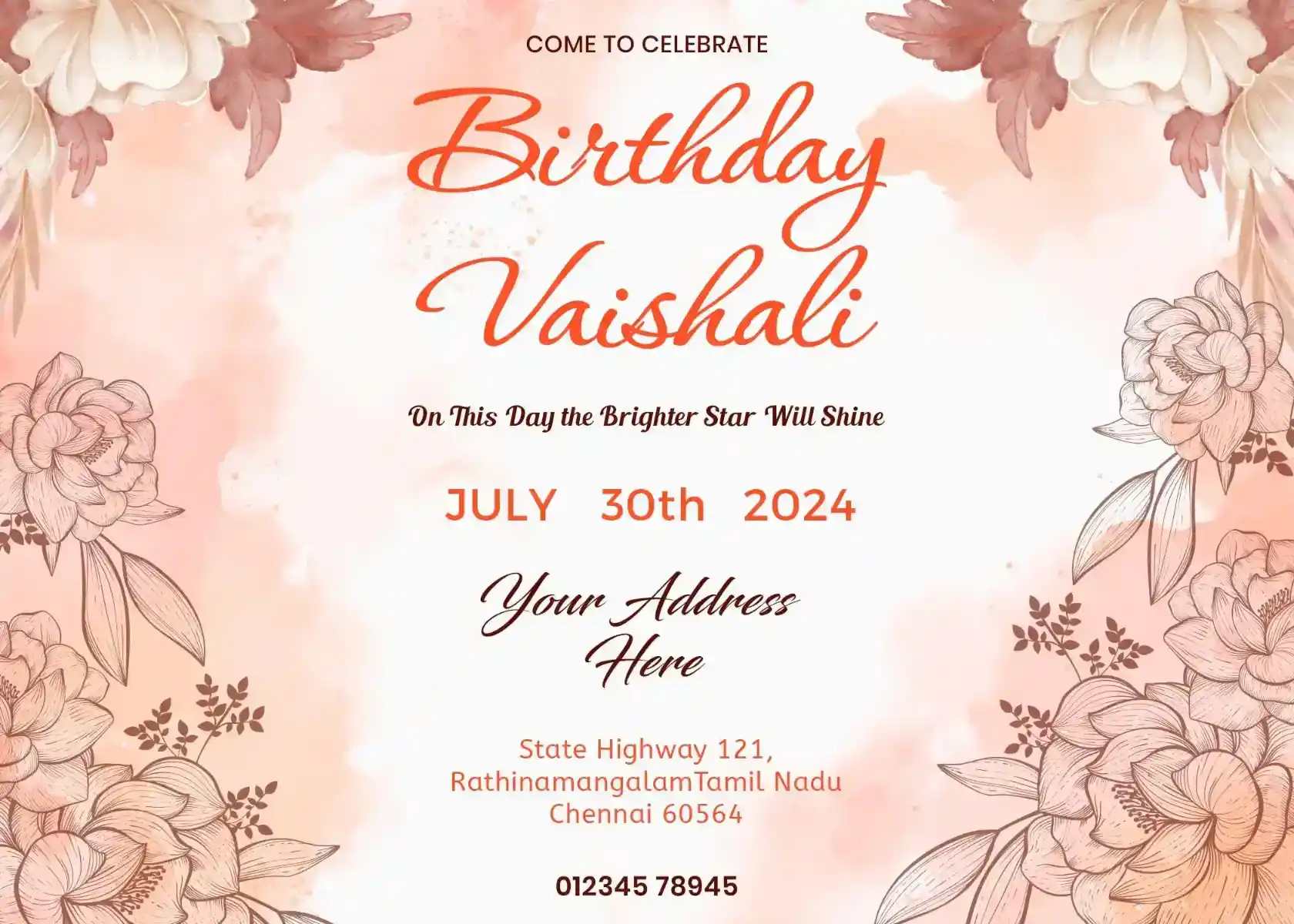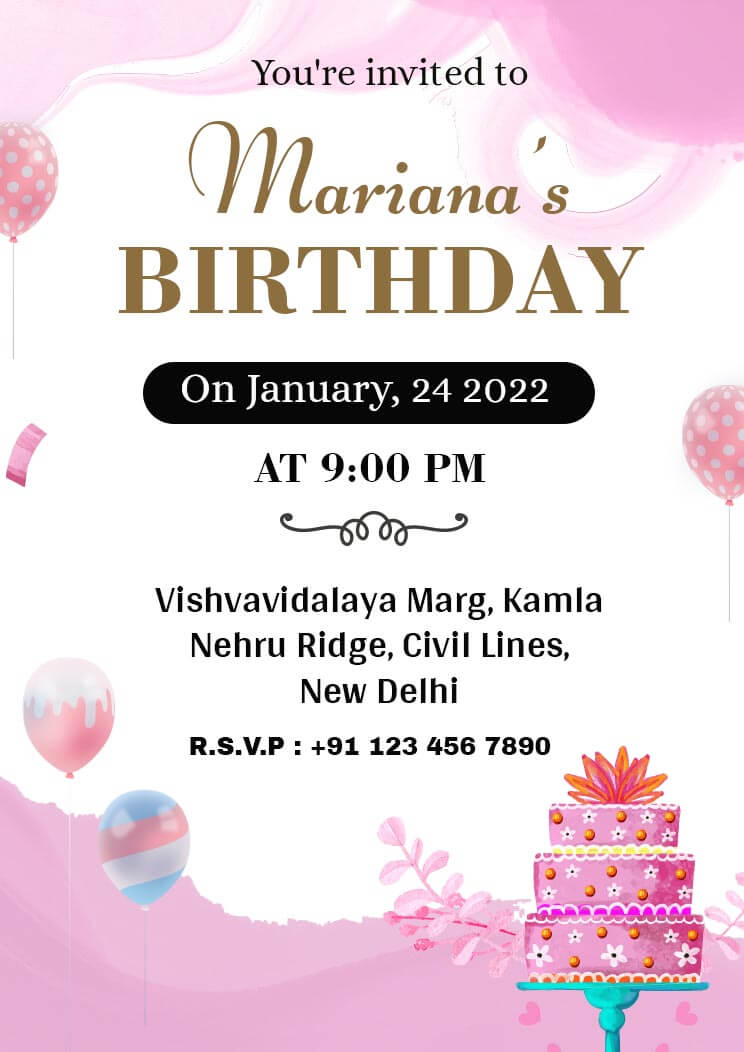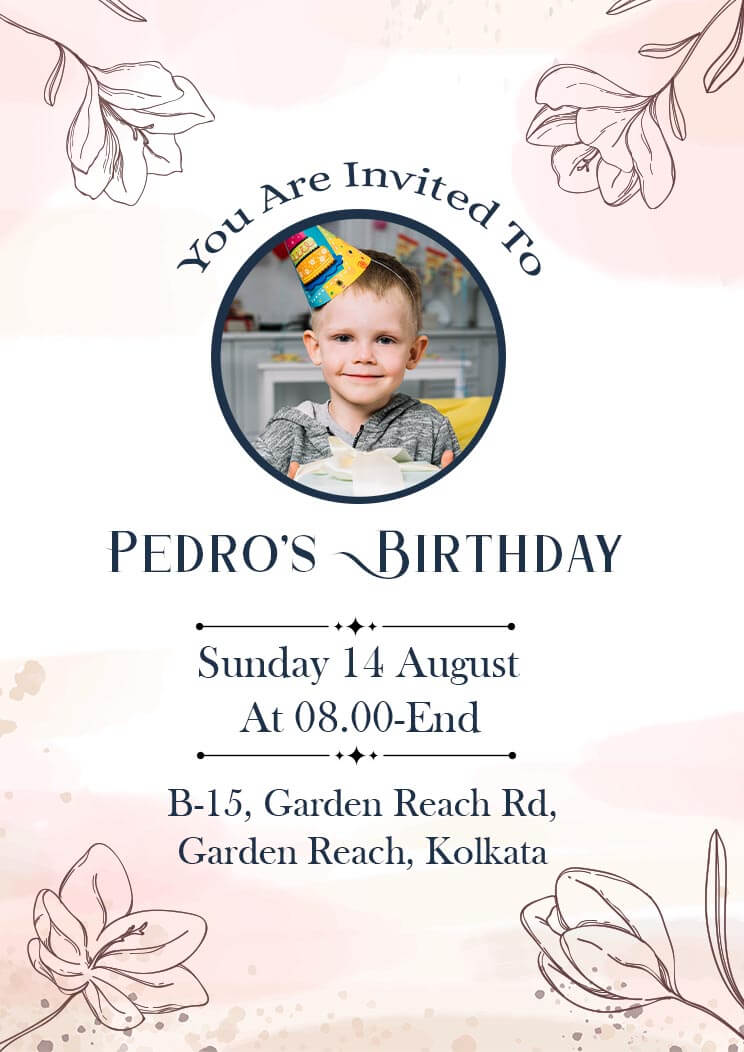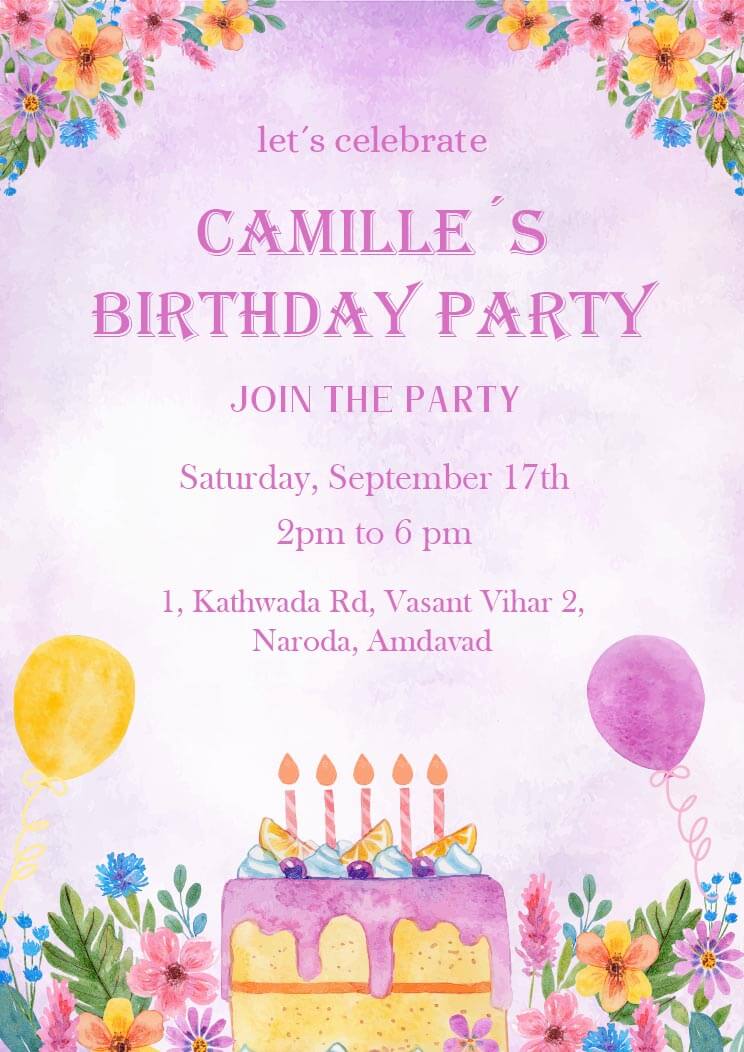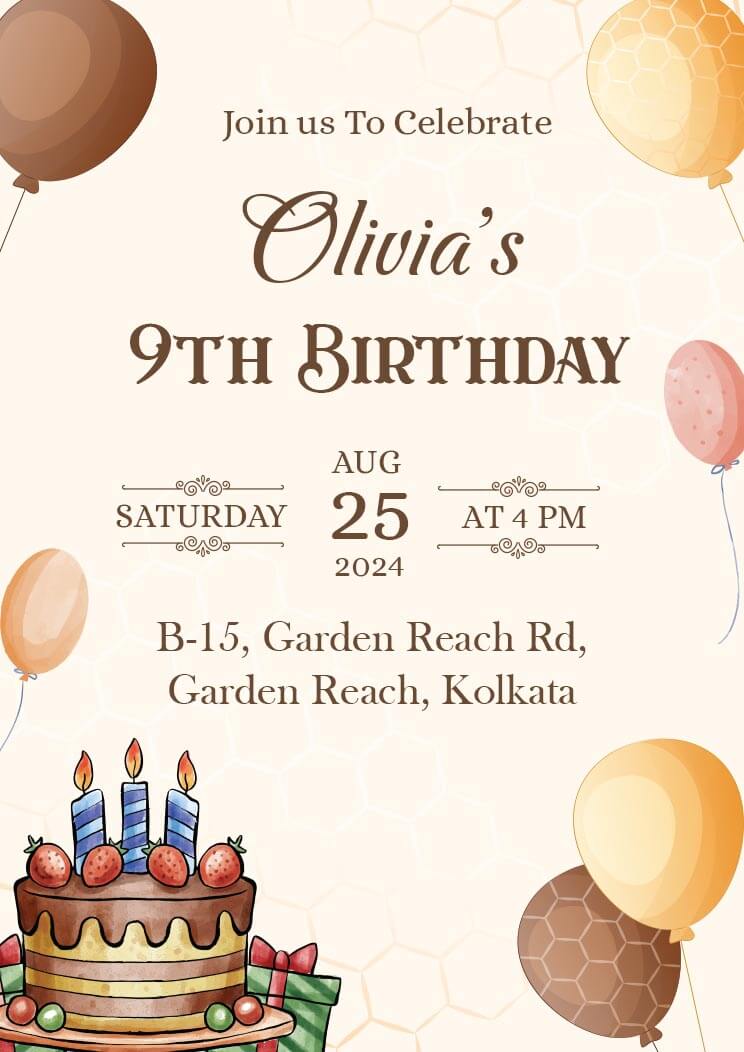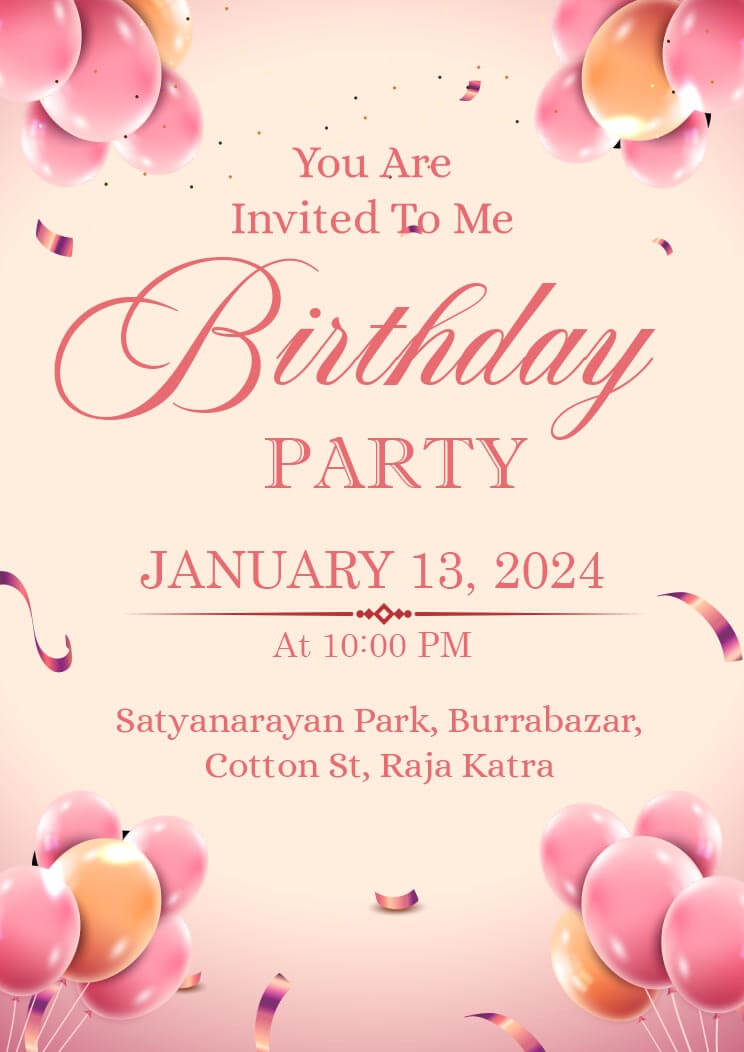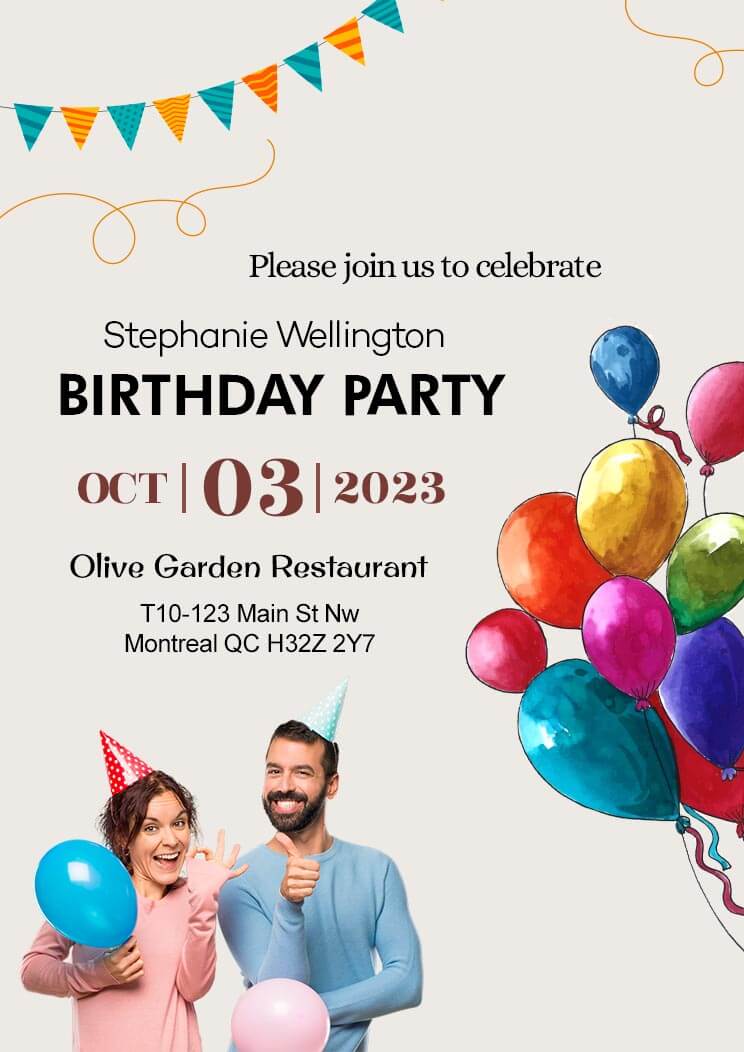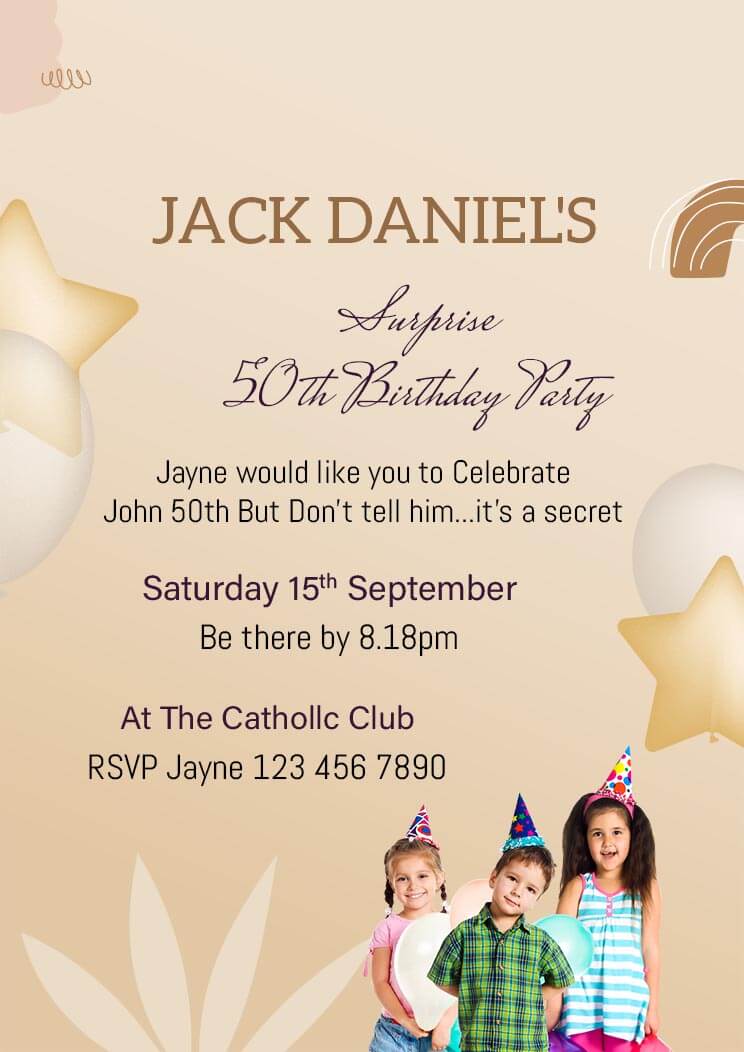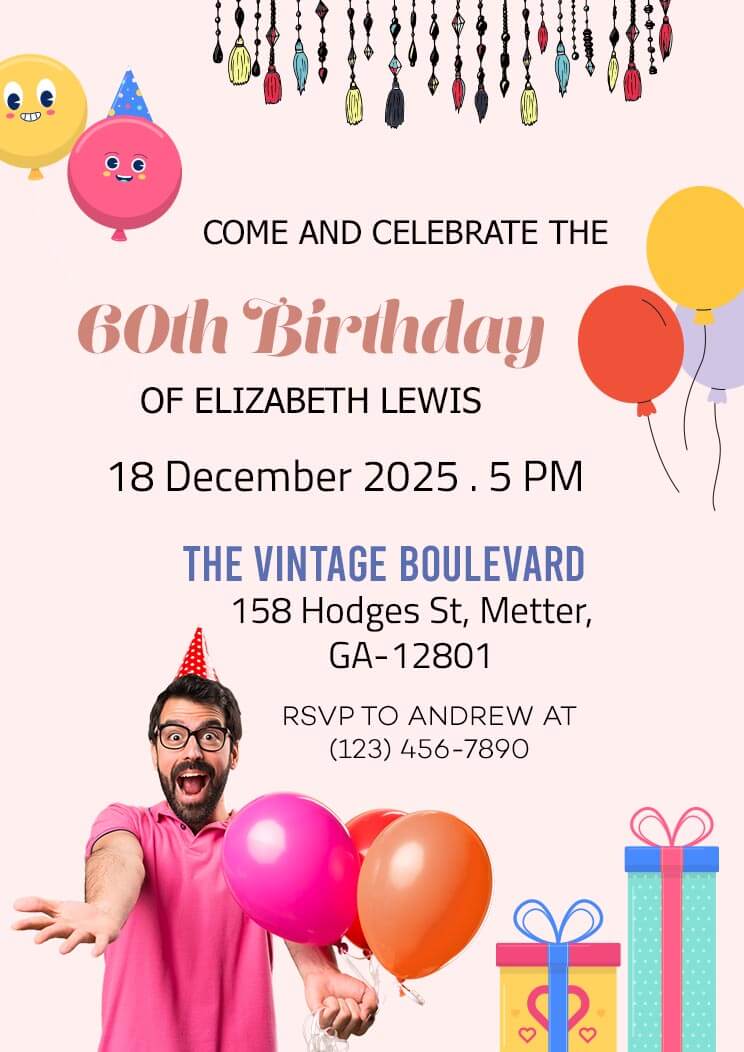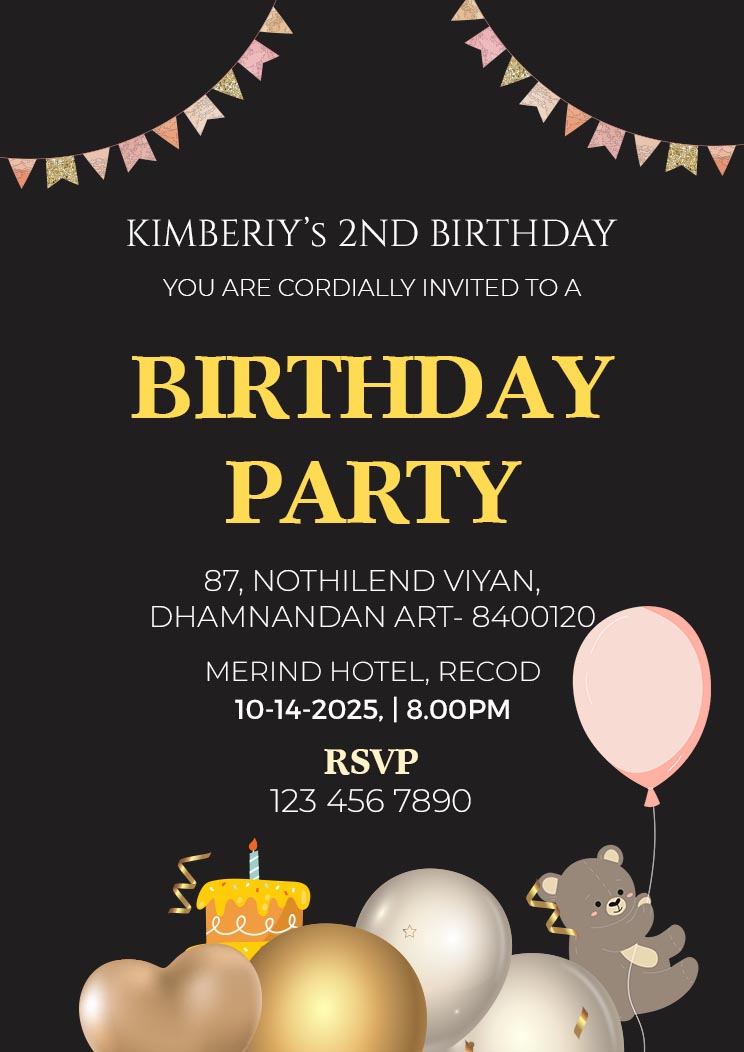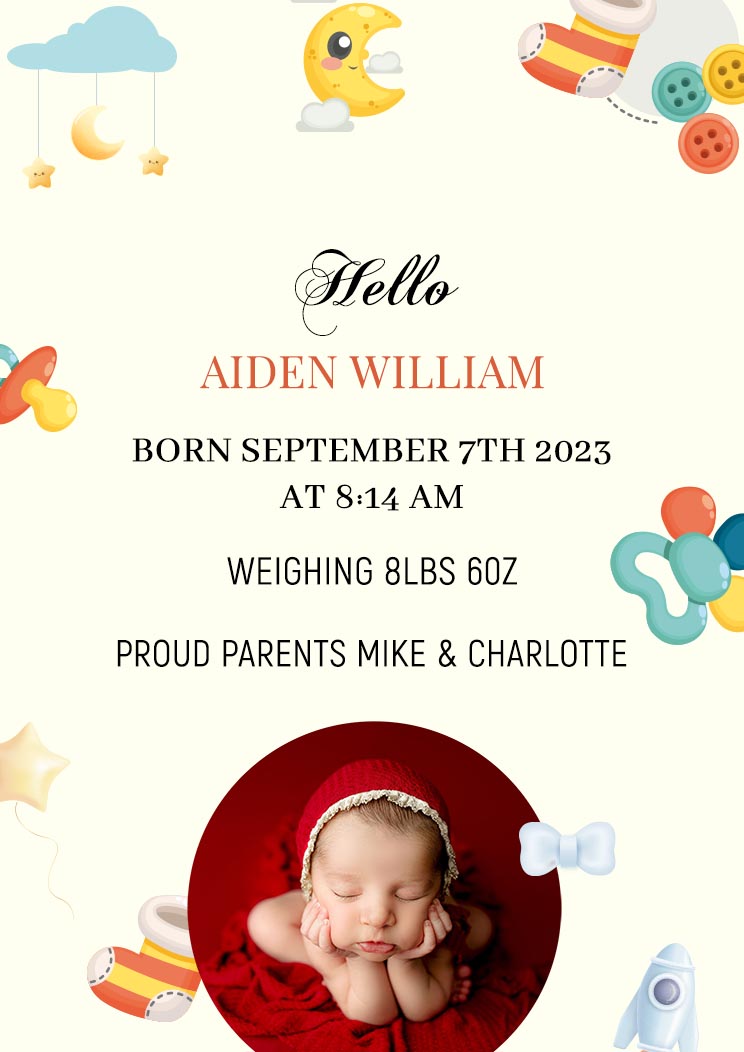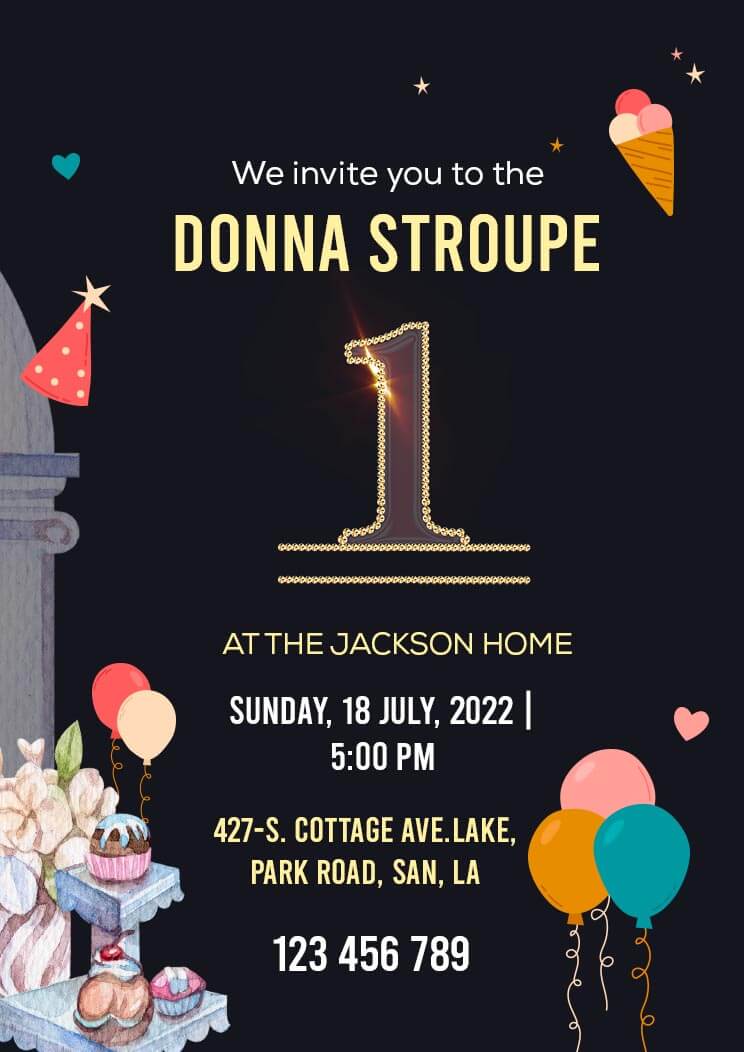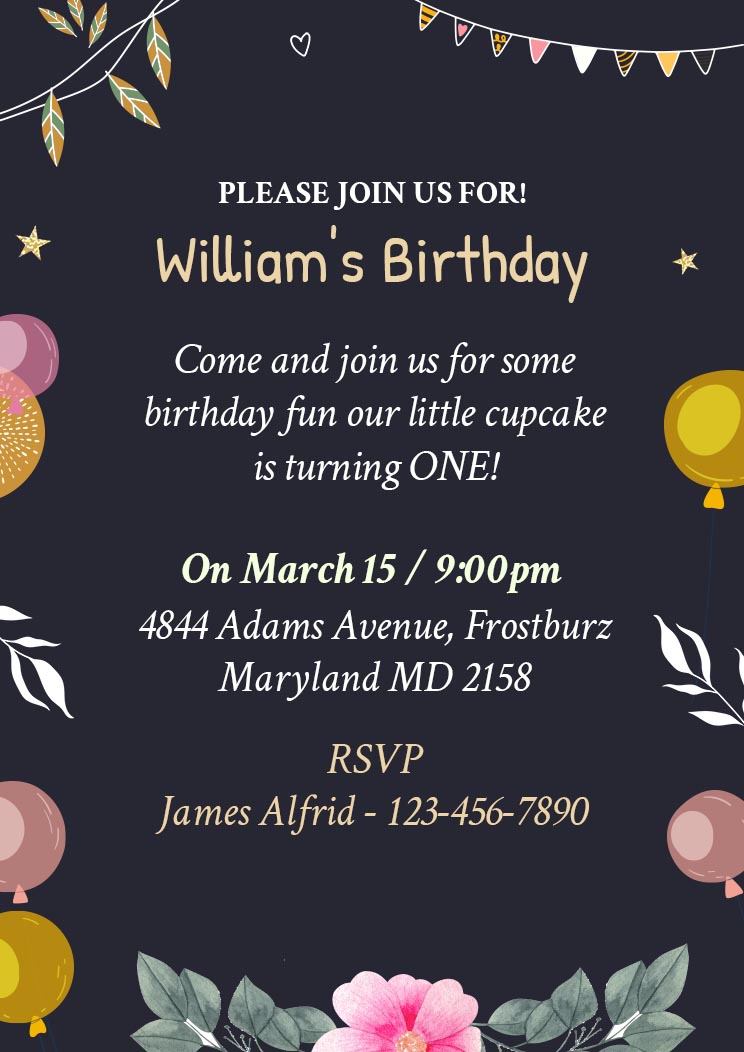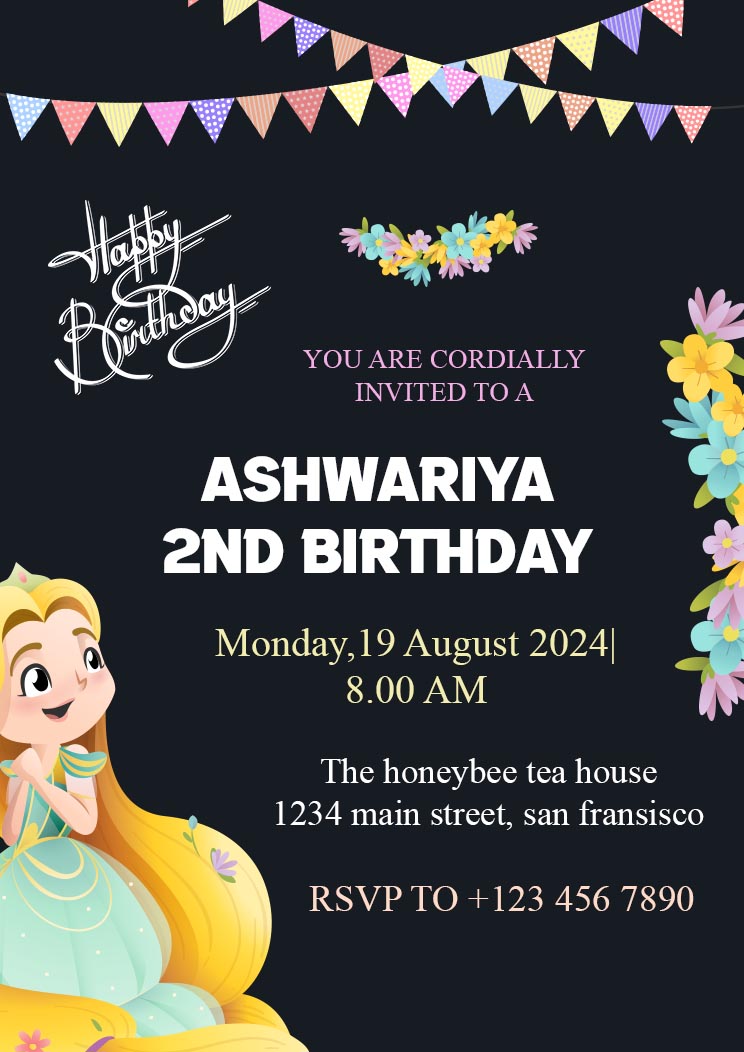In the digital age, many aspects of our lives have moved online, and birthday invitations are no exception. Designing birthday invitation cards online has become a popular and convenient way to create personalized and eye-catching invitations. Whether you’re planning a birthday party for yourself, a family member, or a friend, this guide will walk you through the process of designing invitation cards for birthday online, step by step.
Table of Contents
ToggleWhy Design Invitation Cards for Birthday Online?
Designing invitation cards for birthday online offers a multitude of advantages over traditional paper invitations. Here are some of the key reasons why you should consider going digital:
- Cost-Effective: Online invitation design tools and invitation cards for birthday are often more cost-effective than purchasing physical cards, envelopes, and postage.
- Convenience: You can design your invitation cards for birthday from the comfort of your own home, avoiding the hassle of visiting a printing shop.
- Customization: Online platform offer a wide range of design options, allowing you to create personalized invitations that match the theme and style of your party.
- Eco-Friendly: Going digital reduces the environmental impact associated with printing and shipping paper invitations.
Instant Sharing: You can quickly share digital invitations via email, social media, or messaging apps, reaching your guests faster.
Now, let’s dive into the step-by-step process of designing birthday invitation cards online:
Step 1: Define Your Birthday Party Theme
Before you start designing your invitation cards for birthday, it’s essential to have a clear theme or concept for your birthday party in mind. The theme will influence the design elements of your invitation, such as colors, fonts, and graphics. Here are some popular birthday party themes to consider:
- Classic: A traditional birthday party with balloons, cakes, and confetti.
- Under the Sea: Ideal for ocean or beach-themed parties, featuring sea creatures and underwater elements.
- Superhero: Perfect for kids and adults who love comic book heroes.
- Vintage: A nostalgic theme with retro colors and elements from a specific era.
- Tropical Luau: A Hawaiian-inspired theme with flowers, tiki torches, and leis.
- Glamorous: A chic and elegant theme with a touch of luxury.
Choose a theme that resonates with the birthday person’s personality and preferences. Once you’ve settled on a theme, you can move on to the design phase.
Step 2: Select an Online Design Tool
There are several online design tools and platforms that make it easy to create birthday invitation cards. Some popular options include:
- Crafty Art: Crafty Art offers a user-friendly interface and a vast library of templates and design elements.
- Adobe Spark: Adobe Spark provides professional-quality design options and customization features.
- Evite: Evite specializes in online invitations and offers a variety of templates for different occasions.
- Paperless Post: This platform offers elegant digital invitations and features for RSVP tracking.
- Punchbowl: Punchbowl provides a wide range of customizable invitation templates.
Choose the platform that suits your preferences and comfort level with design tools. Many of these platforms offer free versions with basic features, making them accessible to a wide range of users.
Step 3: Start Designing Your Invitation
Once you’ve selected your online design tool, it’s time to start creating your invitation cards for birthday. Here’s a general process to follow:
- Choose a Template: Browse through the available templates on your chosen platform. Look for one that aligns with your party theme or can be easily customized to match it.
- Customize Text: Replace the default text in the template with the details of your party. Include essential information such as the date, time, location, RSVP instructions, and any special requests (e.g., dress code).
- Add Images: Incorporate images or graphics that fit your theme. You can upload personal photos or use stock images available within the design tool.
- Select Fonts and Colors: Customize the fonts and colors to match your theme and create a cohesive look. Ensure that the text is legible and visually appealing.
- Personalize with Details: Consider adding personalized touches, such as the guest of honor’s name and age, a heartfelt message, or a brief description of the event.
- Include RSVP Options: If your chosen platform offers RSVP features, enable them to make it easy for guests to respond digitally.
- Proofread: Carefully proofread the invitation for any errors in spelling, grammar, or information.
Step 4: Add Special Features
To make your digital invitation cards for birthday stand out, consider adding special features or interactive elements:
- Music: Some platforms allow you to include background music or a personalized audio message.
- Video: You can embed a video greeting or teaser for the party.
- Animations: Add animated elements or GIFs to make the invitation cards for birthday more dynamic.
- Interactive Maps: Include a map with directions to the party venue.
- Photo Galleries: Create a gallery of photos from previous birthdays or events.
These additional features can enhance the overall experience for your guests and make your invitation memorable.
Step 5: Preview and Test
Before finalizing your invitation cards for birthday, take the time to preview and test it. Make sure that all elements are correctly positioned, and the design looks cohesive. Test any interactive features to ensure they function as intended. It’s also a good idea to send a test invitation to yourself or a friend to see how it appears in your recipient’s inbox.
Step 6: Share Your Digital Invitation
Once you’re satisfied with your birthday invitation design, it’s time to share it with your guests. Here are some ways to distribute your digital invitation:
- Email: Send the invitation via email to your guest list. Most online invitation platforms provide an option to enter email addresses and send invitations directly.
- Social Media: Share the invitation cards for birthday on your social media profiles or in event pages, making it easy for friends and family to RSVP and share with others.
- Messaging Apps: Share the invitation through messaging apps like WhatsApp or Facebook Messenger for a more personal touch.
- Printed Copies: If you’d like to have physical copies of your invitation for certain guests, you can download the digital file and print it at home or through a professional printing service.
Conclusion
Designing invitation cards for birthday offers a convenient, cost-effective, and creative way to invite guests to your celebration. With the right online design tool and a bit of creativity, you can craft personalized invitations that reflect the theme and style of your party.