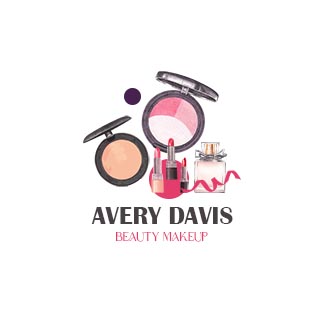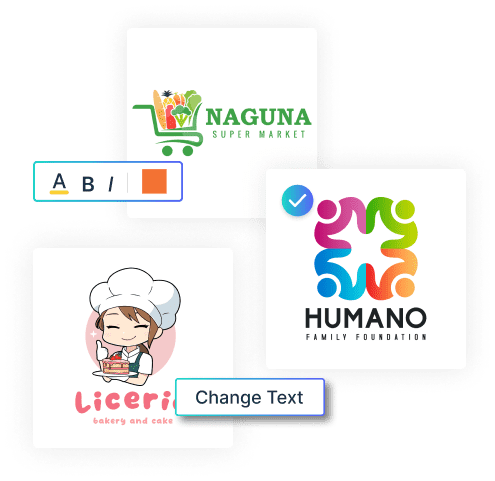In today’s competitive market, a professional logo is not just a visual asset but a critical component of your brand identity. Whether you’re starting a new business or rebranding an existing one, having a well-designed logo can make a significant impact. For many, the idea of hiring a professional designer may seem daunting and costly. This is where free logo maker online, like Crafty Art, come into play.
Understanding Free Logo Maker Online
What Is a Free Logo Maker Online?
A Free Logo Maker Online is a web-based tool that allows users to create logos without the need for advanced design skills or software. These tools typically offer a range of templates and customization options to help users craft a logo that reflects their brand’s identity.
How Do Online Logo Makers Work?
Free Logo Maker Online streamline the design process by providing intuitive interfaces where users can select templates, modify elements, and preview their logos in real time. Most platforms, including Crafty Art, use AI-driven algorithms to suggest design elements that align with current trends and user preferences.
Features of Crafty Art Free Logo Maker Online
User-Friendly Interface
Crafty Art Free Logo Maker Online is designed with simplicity in mind. Its intuitive drag-and-drop interface allows users to navigate the design process effortlessly, making it accessible even to those with minimal technical skills.
Diverse Templates and Customization Options
Crafty Art offers a vast library of templates catering to various industries and styles. Whether you’re looking for a sleek modern design or a classic emblem, you’ll find a template that suits your needs. Additionally, each template can be customized extensively—colors, fonts, icons, and layout are all adjustable to ensure your logo aligns perfectly with your vision.
Download Options
Once you’ve perfected your logo, Crafty Art allows you to download it in multiple formats, including PNG,JPG And PDF. This flexibility ensures that your logo is ready for use across various platforms, from websites to business cards.
Benefits of Using Crafty Art Free Logo Maker Online
Cost-Effective Solution
Hiring a professional designer can be expensive. Crafty Art free logo maker online provides a cost-effective alternative, allowing you to create a high-quality logo without any financial investment.
Quick and Efficient Design Process
Time is of the essence for many businesses. Crafty Art streamlines the logo creation process, enabling you to design and download your logo within minutes. This rapid turnaround is ideal for startups and small businesses needing to establish their brand presence quickly.
Access to High-Quality Graphics
Crafty Art library includes high-quality icons, fonts, and templates, ensuring your logo looks sharp and professional. The platform’s design resources are crafted to meet modern standards, giving you access to top-tier graphics without any cost.
No Design Experience Required
One of the primary advantages of using Crafty Art logo maker is that it requires no prior design experience. The user-friendly interface and AI-powered suggestions make it easy for anyone to create a stunning logo.
Customization Options
Color Palettes
Select from a range of color palettes or create your own custom colors to match your brand’s identity. Consistent use of color helps in establishing brand recognition.
Font Choices
Choose from an extensive list of fonts to find one that complements your logo’s style. You can adjust the size, spacing, and alignment to achieve the desired look.
Icon Selections
Crafty Art provides a vast library of icons that can be incorporated into your logo. Whether you need a simple symbol or a complex illustration, you’ll find suitable options.
Layout Adjustments
Adjust the placement of text and icons to create a balanced, visually appealing logo. Crafty Art tools make it easy to experiment with different layouts until you find the perfect arrangement.
Step-by-Step Guide to Using Crafty Art Free Logo Maker
Getting Started
To begin, visit crafty art and navigate to the Customize this template section. Click on “Customize this template” to start the process.
Choosing a Template
Browse through the available templates and select one that resonates with your brand’s style and industry. You can filter templates by category or search for specific themes.
Customizing Your Logo
Once you’ve chosen a template, use the customization tools to modify the colors, fonts, and icons. You can also add text, adjust the layout, and incorporate additional elements to make your logo unique.
Downloading Your Logo
After finalizing your design, click on the download button. Choose your preferred file format and save your logo to your device. Your logo is now ready to be used across various platforms.
Tips for Designing a Professional Logo
Keep It Simple
Simplicity is key in logo design. Avoid overcrowding your logo with too many elements. A clean and straightforward design is more memorable and versatile.
Align with Your Brand Identity
Your logo should reflect your brand’s personality and values. Choose elements that convey the right message to your audience.
Ensure Scalability
A good logo should look great at any size, whether it’s on a billboard or a Business card. Make sure your design is scalable and maintains clarity when resized.
Get Feedback
Before finalizing your logo, seek feedback from others. Fresh perspectives can help identify areas for improvement and ensure your logo resonates with a broader audience.
Case Studies
Success Story 1: A Small Business Transformation
A local bakery used Crafty Art free logo maker online to create a logo that captured the essence of their brand. The professional look and feel of the logo helped them attract more customers and establish a stronger presence in their community.
Success Story 2: Startup Logo Creation
A tech startup leveraged Crafty Art to develop a modern, dynamic logo. The ease of use and high-quality output allowed them to quickly establish their brand identity and stand out in a crowded market.
Common Mistakes to Avoid
Overcomplicating the Design
Complex logos can be hard to recognize and reproduce. Keep your design simple to ensure it’s effective and versatile.
Ignoring Brand Consistency
Your logo should align with your overall brand strategy. Inconsistent design elements can confuse your audience and weaken your brand’s identity.
Not Considering Future Uses
Look at all of the options for which your logo will be used. Ensure it works well across various mediums, from digital screens to print materials.
Comparing Crafty Art to Other Logo Makers
Crafty Art vs. Paid Logo Services
While paid services offer professional design expertise, Crafty Art provides a high-quality alternative at no cost, making it an attractive option for budget-conscious users.
Crafty Art vs. Other Free Logo Maker Online
Crafty Art stands out with its user-friendly interface, diverse customization options, and AI-driven design suggestions, offering a superior user experience compared to many other free logo makers.
Conclusion
Crafty Art’s free logo maker online is a powerful tool for anyone looking to create a professional logo without the expense of hiring a designer. With its easy-to-use interface, extensive customization options, and high-quality output, it provides a practical solution for businesses of all sizes. Whether you’re a startup needing a quick logo or a small business looking to rebrand, Crafty Art makes logo design accessible and enjoyable.